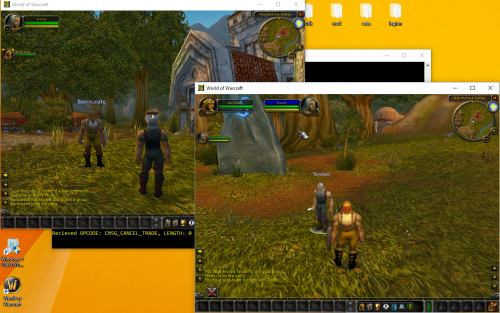-
Posts
70 -
Joined
-
Last visited
Content Type
Profiles
Forums
Servers
Downloads
Gallery
Everything posted by Skarn
-
-
What game version? We need more information. If possible, pictures of outliner, object settings (orange cube tab), vertex group settings (tab with collision and portals), materials and export settings. I need only pictures of WoW related things. I do not need to see the entire content of the tab.
-
There was some snowy skybox used for wotlk login screen or somethign else. That might do the job if you retexture it properly. For making something transparent you can either do a texture swap or set specific render flag to disable texture rendering.
-
@shihuang214, thanks for kind words. I have a lot of enthusiam to do things here but sadly lack time. So, making changes here and creating my own content is sometimes too long.
-
No there currently no other ways sadly. And to place a model, Ctrl + V is used as far as I remember.
-
You can't just place M2s with Noggit inside the indoor group of the WMO. Use WMOEditor by Cromon for making a doodadset instead. Also a hacky way to fix that is removing portal from the WMO, though this method has much more disadvantages than actual profit.
-
Tip: Stop using cursor movement scripts if you ever want help. It is hard to develop, slow and impossible to understand for others. 010 editor supports proper scripting.
-
It is not supposed to.
-
That's why we thought it was suspicious. However, his IRL friends claim he's dead. Take this as an example too. https://new.vk.com/wall254817355_114
-
I and Met@ checked a lot of facts since this post was created. There were many "weird" facts we found in the released files and Zim's social media, so we hoped it was faked. However, after contacting his brother again and reaching some of his friends, it became clear that it is most likely true, sadly.
-
Add me on Skype, we will try something. The theory is that smal alpha is 2048 pixels for chunk and big alpha is 4096 pixels for chunk. The conversion is possible as Noggit does the same thing. When you are editing stuff it edits them as 64x64 pixmap while on saving it gets converted to small alpha (32x64) pixmap. Correct me if I am wrong, experienced guys, please.
-
New world uses big alpha. Old world uses small alpha. You need to somehow convert small to big alpha (it is possible in theory) and it will work fine. There are can only be one type of alpha on one map.
-
I heard this story about almost a year ago and I was told it was not true. When I heard that I asked @Vellear for confirmation as they were friends with Zim. He said it is not true and Zim has left his town for studying somewhere and that he is not interested in modding anymore. But he claimed they talked in the end of 2015 and he showed him photos from spring, 2015. I do not know what to believe but y*********[email protected] seems to indeed belong to his brother. If this is still true, rest in peace, Zim.
-
The thing you are talking about can in theory be automated. We just need to know how.
-
-
As for M2, you can use this: As for WMOs which I'd recommned you to use with any walkable objects for multiple reasons (material footstep sounds, working vmaps/mmaps, etc). It is done via collision vertex groups. You assign only geometry that you need. If something needs to be added, just leave this geoemtry without WoW material and it will not get exported as real geometry but can be still assigned as collision data.
-
Version 1.0.1
121 downloads
Purpose: Clones collision from one .m2 model to another. Useful for making trees or similar objects that do not require collision identical to geometry. For example, make two versions of a tree model. One with leaves and one without leaves. Export all models to M2 using OBJtoM2 or any other existing converter/exporter and run the script. Also works for creating invisible walls and other collision things. Usage: Prerss F7 to run the script and select the source and destination file. Done. CMD version: Not available, not planned. Requires: "basics.h" and "M2TemplateLight.bt" (included in the release). In order to run any of my scripts you need a new version of 010 editor binary templates which can be downloaded here. -
You need to be in edit mode to see things there.
-
The plugin does not do anything by itself. You need to select all your stuff and press Q and then bake materials from Texture Units.
-
You need to bake materials from texture units. Checking it does not change anything but only turns on the plug-in.
-
Google it. It is a blender thing, not a wow modding thing. Though, I am thinking of releasing some kind of WoWModding blender build with all the stuff convinient installed.
-
The WMO exporter does not care about applied textures. It reads materials. I suggest you using Material Utils plugin for Blender to automatically "bake" material units from applied textures. Also do not forget to do Edge Split to avoid T-vertices.