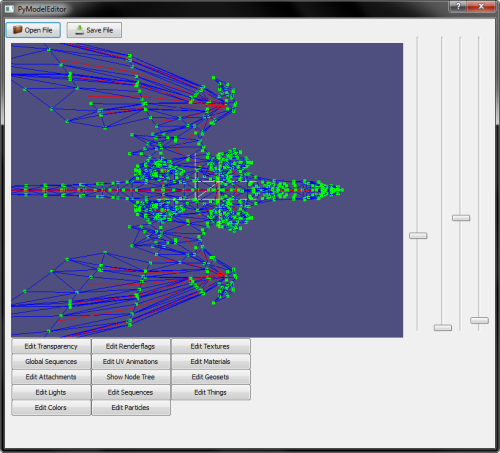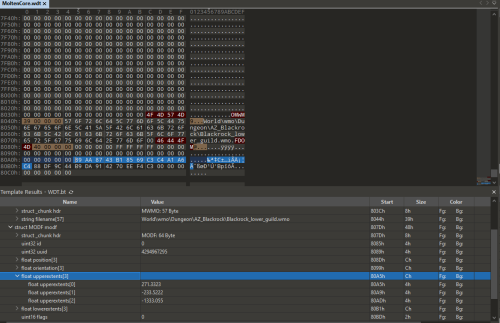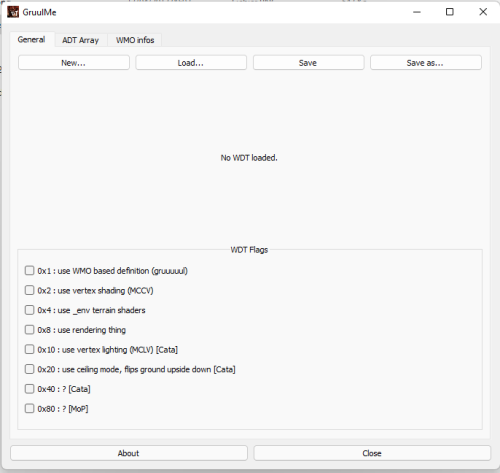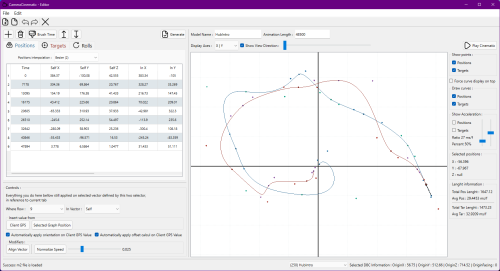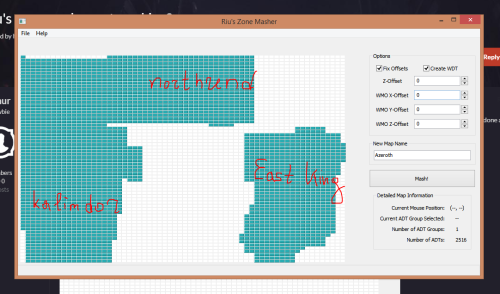Tools
95 files
-
BlpV
By hex_tv
Hello again, I saw that there was a greater than expected interest in the BlpV program I created, so I decided to improve it and fulfill most of the requests you had for me for BlpV
I am pleased to present BlpV 2
What has been improved and what has been added or removed?
- UI is improved
- Settings Menu is improved with more features
- Alpha feature is removed
- Rescale to 1024x512 function is added
- File Type Validation
For what is File Type Validation:
Ensure that only valid image files are processed to prevent
malicious files from being loaded.
- Discord Menu
For what is this discord menu: The Discord menu contains contacts for support
- File Information
What this Information shows?
- File Directory
- File Size
- When File is Created
- When File is modified last
Questions:
Is the program safe?
Yes the program is fully safe. She is scanned with VirusTotal but if you wish you can scan the program yourself.
https://www.virustotal.com/gui/file/63d7728ceab1e15cf19529b6ef612aa66445a3342c045ff3795a7144ef5d83a4?nocache=1
Why Program is made?
Because i couldn't find a working Blp viewer and I decided to make my own with python.
Who Made this Program?
Me (Hex)
Here you can download it https://mega.nz/file/uYoiWYSQ#Lu_3pYRxDIkdZVmB0Xio8QVwkHAkLDLGLrB738IM5vE
(don t click the embed click the real link)
I hope this app will be useful for you! @everyone
Our fresh Discord Server: https://discord.gg/4FDFmakG
76 downloads
Updated
-
ADT FileDataID up/down converters by schlumpf
By Implave
CMD tools by Schlumpf, sources inside
- up converts pre-filedataid BFA root and split files to filedataid format, usable on Epsilon 8.3 or with caschost
- down converts post-filedataid files (8.1.5 - 10.0.0 and up) so they can be multiconverted to wotlk
Usage: open cmd, point to your folder with the tools, folder with listfile.csv, folder for output, forlder with adt files
Example: d:/inputfolder/down.exe d:/inputfolder/listfile.csv d:/outputfolder d:/inputfolder/*adt press enter (/*adt means that all .adt files in that folder will be converted, just use that)
Important: 1) Due to WMO scaling (I think?) the downconverted files have to be updated and saved in Noggit (take the widest brush on 0 power and update everything) or they will cause a crash. 2) If you are using post-10.0 files for downporting remove all specular suffixes from tilests (diffuse texture are no longer used), so all _s.blp in the conversion listfile should be just .blp.
204 downloads
Updated
-
WoW Machinima Tool 3.3.5
By Day365
A friend had this sitting on their harddrive and figured I would release it here since I haven't seen an active link for WMT in ages. This is for 3.3.5. Make sure to run as administrator.
243 downloads
Submitted
-
[ALL] Registration Discord Bot
By GrimReapaa
Ember's Discord Registration Bot
This is a Python bot that allows users to register a TrinityCore account by direct messaging a bot with specific commands. Users' Discord identifiers are tied to the game account and both the Discord identifier and the TrinityCore username are checked for duplicates.
Current Compatibility
- TrinityCore 3.3.5
- Azerothcore
- CMangos (untested)
- Ashamane (untested)
ANY core should work, provided they have the following commands AND SOAP in the config -
- account set <account> <password> <password>
- account set gmlevel <rank> <realms>
- account create <account> <password> <password>
Requirements
- Python3
- Packages: `mysql.connector`, `discord`
Installation Instructions
Create a Discord Bot
1. Access Discord's Developer Portal and create a `New Application`.
2. Navigate to the `Bot` section of your application settings and click `Add Bot`.
- Set the username and profile icon of the bot.
- Reset and save your bots `Token`.
- No permissions are required, as the bot interacts via direct messages with users.
3. Navigate to `OAuth2` -> `URL Generator`.
- In the `Scopes` section:
- [x] `bot`
- Copy the `Generated URL` and paste it into your browser to invite it to your server.
4. The bot should now be visible (though offline) in the server you invited it to.
Run the Bot
1. Edit the bot config file, [registration.cfg](/registration.cfg).
- The `[mysql]` settings should match the database settings of the TrinityCore MySQL server.
- There are potential issues with setting `host = localhost`. Use `127.0.0.1` instead.
- A blank password will connect via the unix socket.
- The `[discord]` settings should match the following:
- `apiKey` is the bot `Token` generated above.
- `targetServer` is the [ID of a Discord server](https://www.remote.tools/remote-work/how-to-find-discord-id) the bot is in.
- `logsChannel` is the [ID of a Discord channel](https://www.remote.tools/remote-work/how-to-find-discord-id) in the server the bot is in.
- `staff` is the [ID of a Discord role](https://www.remote.tools/remote-work/how-to-find-discord-id) required for "givemepowers"
- The `[soap]` settings should match the following:
- `host` is the SOAP.IP in worldserver.conf
- `user` is a user capable of using account create, and set password commands in-game.
- `pass` is the password for that user.
- `port` is SOAP.Port in worldserver.conf
- `soapRBAC` is the RBAC role provided when "givemepowers" is called.
2. Edit the worldserver config file, worldserver.conf
- 1. Set SOAP.Enabled = 1
3. Run the bot.
- Ensure [Requirements](#requirements) are met.
- Run `discord_bot.py`
Registering via the Bot
1. Ensure the bot is online.
2. Direct message the bot using the following syntax:
- `register <username> <password>`
3. If any errors occur during registration, the bot will let the user know.
Changing Password via the Bot
1. Ensure the bot is online.
2. Direct message the bot using the following syntax:
- `account set password <newpassword> <newpassword>`
3. If any errors occur, the bot will inform the user.
Distributing Staff Powers via the Bot
1. Direct message the bot using the following syntax:
- `givemepowers`
2. If any errors occur, the bot will inform the user.
To Do
- Give a command to authorize GM accounts under the right circumstances
- Add OS specific instructions
- Provide better instructions to maintain safe user permissions and practices
Disclaimer
Anyone who uses this on their server is capable of logging passwords. Encourage your users to provide throwaway passwords or unique passwords. This is a potential way to steal credentials, so it's ethical that all users should be aware and instructed to create unique passwords for your server.
This bot uses the SOAP API to register accounts. So long as your core can handle the above commands and can support SOAP, this bot will work with it.
Contribute
If you'd like to contribute, please fork and create a pull request via the GitHub. Your code will be reviewed and then merged with the main branch.
Your bot is now running. Congrats! If you have any errors, please post them here.
If you'd like, please join Ember, where this content will be actively used and further developed.
Thank you for reading, and thank you for your time.
OLD INSTRUCTIONS WITH PICTURES AND LINUX SPECIFIC COMMANDS -
124 downloads
Updated
-
Edited WoW.exe 12th Generation
There are two versions of WoW 335 executable here:
WoWGen12.exe which - contains all features listed down below INCLUDING the hacky ones such as multi jump + ADDED NEW SCRIPT EDITS
WoWGen11_WithoutHack.exe - contains all features listed down below EXCLUDING the hacky ones such as multi jump and EXCLUDING SCRIPT EDITS
List of Features
- Removed MD5 / SIG
- Game version changed to my name initials and discord tag (A.S.E A2#6767) Release date to Dec 14 1337 for fun The real version of this file is still 3.3.5
- Druid on level 101+ get NO error when opening Base Stats
- Every level 101+ can sit on barb Chair without Error
- Does not Create CACHE file
-Added LUA UNLOCKER you dont need to Manuly Unlock LUA functions via any 3rd party program this Exe has most of them unlocked by itself
so far unlocked are (AcceptBattlefieldPort, SetCurrentTitle, UninviteUnit, ReloadUI, FocusUnit, ClearFocus, ... , InteractUnit, CastSpellByName, CastSpellByID,
Movement functions ... , CancelLogout AttackTarget (error is still printed))
- Local Data Load directly from the folder no need to place them into the MPQ
eg - M:\Client335\Data\DBFilesClient\ItemDisplayInfo.dbc is a viable path for wow.exe to read it in case wow.exe is in Client335
- Does not uses scan.dll to detect Cheat Engine at all
- When you zoom close to your character it wont get transparent
========= ADDED IN SCRIPT =========
- Maximum Jump height
- Maximum Climb Angle
- Increased Far Clip
========= HACKY FEATURES=========
- Allows Air Jumps at all time
- You understand to every lang
- /follow works simply on everysingle target no matter what target
Due to popular demand im going to list of some Offsets for the edits I have done so you can do edits on your own or remove some unwanted functions
List of functions that Warden scans for
1,982 downloads
Updated
-
Groundeffect Adder - [QoL Update] (3.3.5a)
By lyswh
Hi! I requested the other day a small QoL change to the old GroundeffectAdder.exe (I don't know the original author/s), and well, here you've it, with the old .exe you had to apply an ID for each texture manually per every ADT.
With this update, you'll be able to put all your texture paths and groundeffects ID's in a CSV file, and with the Batch Adder.bat the program will add automatically the ID's to every ADT in the folder (and add -1 to the textures you didn't specify, so the ID isn't changed).
After that you'll have to use the Batch Fixing.bat as always, I also added another .bat for removing the _new extension that the fixing generates.
I tested it the other day with Northrend, and it worked fine, but report if you find any problem ^^.
Tool updated by MeluS: https://twitter.com/MeluSDev
96 downloads
Submitted
-
Armor Creator [TrinityCore] [3.3.5] Latest
By JadaDev
Greetings everyone, been long time since i released something. In the past few days I was thinking to finish an already "Idea" that i got, which is the 'Armor Creator' as i've seen a lot of items creator around but you need to fill x 40 boxes at least and sometimes it is outdated and could rip your DB.. well i decided to open this project since i got a lot of free time specially this days / months and well i'll not stop here and i'll try to work more on the code and make it better and better and important which is easy to use with few click.
Armor Creator is also made by VB.NET
Information about the Armor Creator:
By using Armor Creator you will be able to create a full set in few minutes. Easy Manage. Not complicated to use. Most of needed columns available. No need to know the ID's or any other information. Item name could be eaisly colored. Random DisplayID finder (Offline). Advanced Online DisplayID finder. Advanced Offline DisplayID finder. Enabling/Disabling Stats. Item Preview. Advanced Mode. Guessing DisplayID(Advanced Mode) ExtendedCost Lookup (Offline) Item Duration Calculator. Full SQL Code Preview. Copying SQL. Generate SQL file with the output query. Directly Database Inserting. Edit Items directly from your database. REPLACE Item Directly to your database. UPDATE Items directly to your database. Database information can be saved and reset. Checking database connection. Every log will be saved so you could later check what you've done. New form SQL. You can now insert / delete / update / replace any use most mysql commands directly using SQL. Search items by name and by entry. Paypal form is updated. Auto Updater. Item.DBC Creator + Patch Steps Creator. Logs Managment. Settings Added. Limitation for values. Credits :
JadaDev : Code DarkSoke : UI Design Tok124 : Online Finder Images Album CLICK HERE
401 downloads
Updated
-
Sigmur's Ground effect editor (3.3.5)
By Sigmur
Ground effects are the little plants and rock that the game display on certain parts of your map. They're referenced in GroundEffectTexture.dbc, you can find a lot if various tutorials on how to edit this DBC.
On an ADT, you have 16*16 chunks, each chunk can hold up to 4 texture and on each texture you can link one ground effect id from the GroundEffectTexture.dbc. Very important to understand if you want to use the tool.
This program doesn't automatically :
place ground effects where you used a specific texture put ground effects everywhere, if you clear a chunk in noggit, you'll need to set ground effects again. On a chunk you can :
Set which ground effect goes with which texture Set on an 8 by 8 representation of the chunk, where each ground effect will be used Set on an 8 by 8 representation of the chunk, where no ground effect at all will be displayed Toggle ground effect display on/off on a whole chunk Fill a whole chunk with a ground effect On a full ADT you can :
Export the current ground effect settings of all chunks Import ground effect settings from previous export. Even if you repaint in Noggit and a texture doesn't have the same index, it'll match the previous texture and apply the ground effect datas. Command line usage :
./"Sigmur's Ground Effect Editor.exe" [x|i] [target_path] (mge_file_path)
[x|i] : export datas from ADT to file or import datas from file to ADT
[target_path] : on export and import with no source, this can be a path with wildcard selection (see examples)
(mge_file_path) : optional, used only for import. If no mge_file_path is specified, import will look for .mge files with the same name as the adt (see example)
examples :
ADT folder for our examples : "E:\Wow 3.3.5\world\maps\azeroth" containing "azeroth_30_30.adt" and "azeroth_30_31.adt"
- Exporting ground effects datas form every ADTs
./"Sigmur's Ground Effect Editor.exe" x "E:/Wow 3.3.5/world/maps/azeroth/*.adt"
- Exporting ground effects datas form specific ADT
./"Sigmur's Ground Effect Editor.exe" x "E:/Wow 3.3.5/world/maps/azeroth/azeroth_30_30.adt"
- Importing ground effect datas to every ADTs, will look for same file name with extention .mge instead of .adt
./"Sigmur's Ground Effect Editor.exe" i "E:/Wow 3.3.5/world/maps/azeroth/*.adt"
- Importing ground effect datas to specific ADT
./"Sigmur's Ground Effect Editor.exe" i "E:/Wow 3.3.5/world/maps/azeroth/azeroth_30_30.adt"
- Importing specific ground effect datas to specific ADT
./"Sigmur's Ground Effect Editor.exe" i "E:/Wow 3.3.5/world/maps/azeroth/azeroth_30_30.adt" "E:/Wow 3.3.5/world/maps/azeroth/azeroth_30_30_specific_file.mge"
!important : this progam uses QT5 to parse paths, this means you can use forward and backward slashes in them, even on windows. You can even mix backward and forward slashes ("E:/Wow 3.3.5\world\maps/azeroth\azeroth_30_30.adt" is a valid path)
Technical datas :
Ground effect datas are stored in MCNK header as a uint2[8][8] layer map (128 bits) and an uint1[8][8] (64 bits) toggle map.
The data starts right after the holes datas, offset 64 from the MCNK header, 72 from the MCNK magic word beginning.
The first 128 bits (4 uint32) are the layer map. It's composed of an 8 x 8 representation of the chunk, each point is a number between 0 and 3. These numbers are indices to MCLY datas, this define what ground effect id (contained in the targeted MCLY) will be displayed at the target subchunk X/Y.
The next 64 bits (2 uint32), often miscalled predTex & noEffectDoodad, are used for a no effect bitmap. It's another 8 x 8 representation of the chunk that contains where no effects will be shown. Since the effect map can only have numbers between 0 and 3, they needed another map to tell where not to put stuff on. Each point is a single bit that tells the game if you want to hide ground effect on X/Y or not.
Code used to access/save datas :
(made in QT5, so quint16 = uint16_t)
quint16* effect_layer_map[8]; //8*8 map of uint2 - uint16 = 16 bits, we'll use 2 bits per point, 1 uint16 = 8 points quint8* effect_toggle_map[8]; //8*8 map of uint1 - uint8 = 8 bits, 1 bit per point, ez quint8 layer_map_edit[8][8]; //8*8 map of uint8 - easier to use bool toggle_map_edit[8][8]; //8*8 map of bool - wich subchunk is toggle or not easier to use char* pos = raw_mcnk_datas_starting_after_magic_and_size; //I store a copy of the raw MCNK data in the structure that loads it and edit it directly pos += 64; //Skip everything until effect layer map //Put every pointers at the right position for (int i = 0; i < 8; i++) effect_layer_map[i] = (quint16*)(pos + (i * 2)); pos += 16; //go to toggle map begin, toggle map equiv to 2 uint32 for (int i = 0; i < 8; i++) effect_toggle_map[i] = (quint8*)(pos + i); //Parse layer & toggle maps for (int mx = 0; mx < 8; mx++) { quint16 tmp = *effect_layer_map[mx]; for (int my = 0; my < 8; my++) { layer_map_edit[mx][my] = (tmp & 1) + (tmp & 2); tmp = tmp >> 2; toggle_map_edit[mx][my] = (*effect_toggle_map[mx] & (1 << my)); } } // Here you can edit your maps using the _edit versions //Save the stuff back to the adt for (int mx = 0; mx < 8; mx++) { //Rewrite ground effect maps quint16 layer_map_row = 0; quint8 toggle_map_row = 0; for (int my = 7; my >= 0; my--) { //Going in reverse this time, or your world will be ass backward if (toggle_map_edit[mx][my]) toggle_map_row += 1; layer_map_row += layer_map_edit[mx][my]; if (my > 0) { layer_map_row = layer_map_row << 2; toggle_map_row = toggle_map_row << 1; } } //Put the rewritten line in the corresponding map *(effect_layer_map[mx]) = layer_map_row; *(effect_toggle_map[mx]) = toggle_map_row; }
385 downloads
Updated
-
WDT FIleDataID tool by alonin
By Implave
Made by Alonin, source https://github.com/Alonin/WDT-Editor-FDID
Editor for post-8.1.5 WDT files with filedataid. Doesn't write MAID, only enables unreferenced files by default
For new or pre-filedataid WDT:
- open the WDT in 010 Editor
- enable the "has MAID" 0x0200 flag
- put in all the _occ.wdt, .wdl etc. filedataids (https://wowdev.wiki/WDT#MPHD_chunk)
- add donor MAID chunk at the very end of the file
- save
- start the tool, open the WDT
- add ADT files from the list, it looks up root file filedata from the listfile -> looks up filedata in split files listfile
- save
Important to note that WDLs should be accurate in modern clients, there is a WDL generator inside just drop a folder with ADTs on the exe
93 downloads
Updated
-
Crystal Updater: A wow auto updater and version checker.
By Serifaz
Hello all, I wanted to upload something for a while now, but wanted it to be special. So I spent the last couple days creating an auto updater and launcher that not only checks version changes of uploaded data to a server, but also checks existing files to see if a patch already exists and compares the online file with the local file to make sure it is not downloading unneeded patches. So if you make even the slightest change to a patch it will re download, but the patch does need to be different that the local file if there is one.
You can download the launcher here..
https://github.com/serifas/Crystal-Launcher
And a version that checks for MD5 of files instead of size (Warning, this will lag everything a lot.)
https://github.com/serifas/Crystal-Launcher-With-MD5
I hope it helps some of you guys.❤️
39 downloads
Updated
-
PyModelEditor
By Inico
An old M2 editor for Wrath of the Lich King by Tigurius. This is one of the latest versions from july 2011.
Allows you to edit cameras, bones, particles, attachments, textures and more.
Includes a model resizer script (PYM2 → Resizer.py).
Some models with .anim files will crash the game if you edit them using this program.
External link.
293 downloads
Submitted
-
SL to lk WMO conveter
By ayahne
hello, today with the consent of both parties i would like to share tool that i bought from Skarn SL to WMO converter
since there is no working tool there You go
but dont be so forward dont spam model changing net with wmo to sl pack's since it request still work into wbs etc only open wmos are gtg
the BETTER tool is in development and EIntemporeldoing hard work and soon he will share his to modding that that will be big lvl up to everyone of us
457 downloads
Submitted
-
Wmo to WDT (Generate WMO-only WDT)
By UndeadMurky
Generates a WDT for your WMO only maps from the WMO file.
What is it for ?
Some WoW maps (usualy dungeons) are "WMO only", they don't have any map tiles (.adt), and instead only render a WMO model referenced in the .wdt file. This tool allows to create a WDT file and properly fills its data from your WMO, mostly the boundings info, and seting the flag to use WMO definition. Requirements :
Python 3 (note, if it says python not found, check "add python to path" during installation) How to use :
This is a drag and drop tool, to use, simply drop your WMO root file onto this WMO to WDT.py script. Then just drop the .wdt in your map folder defined in Map.dbc, rename your .wdt to the map's name if needed(it just uses the model name by default). It has only been tested for WOTLK and older, not guarenteed to work with recent WoW versions.
The default coordinates of the model are 0,0,0, so just do .go xyz 0 0 0 [map id]
Github repo here : https://github.com/T1ti/WMO-to-WDT
33 downloads
Submitted
-
WoWMapEditor
Greetings This basic tool is for basic editing of worldmap
It can load Jpgs/blps/pngs and saves all files as pngs so you will have to convert them on your own to BLP afterwards
Its function is that you give it path to WORLDMAP folder of wow that needs to be extracted from MPQ and it will then cycle thru directories searching for actual worldmaps then it will list them so you can select which one you want to edit - once selected you can export map into a single image which is easy for editing in any image editor after that you can load this single image back to program and split it back into 12 images that blizzard uses
Have a fun
video showcase
*Do you also hate when you start recording say: "Greetings" but in recorded video file it started recording just second after you said "Greetings"*
427 downloads
Updated
-
WoW Modding Tools Cloud Storage
Greetings
This topic will be a bit different I dont have an exact files to download right here rather Im comming with a link to an online cloud storage where I have uploaded my tools that I have gathered or made myself for wow modding so with the exception for some of them that I lost due some HDD crashes 8 years ago tools are going to be hosted on online cloud service from
Thanks to this you can now access the tools from anywhere and download only the tools you would like to and nothing else ( or just grab them all anyway)
The link provided will be continualy updated as long as ill be able to give it newest tools made and resources that Im using for wow modding
Link to the Online Cloud Storage
653 downloads
Updated
-
GruulMe WDT
By UndeadMurky
GruulMe is a WDT editor and creator, it supports editing WDT flags, MWMO infos, and the ADT array.
To fill the ADT array automatically, place your ADTs in the same folder as the WDT and press "scan dir"
161 downloads
Updated
-
CameraCinematic
By Intemporel
This tool allow you to create / load / edit models used for create a cinematic in game for World of Warcraft 3.3.5 version.
I give you the GitHub link if you want to show more : https://github.com/Intemporel/CameraCinematic
56 downloads
Submitted
-
ModIt
By UndeadMurky
"ModIt is a modified ModelViewer which allows you to edit various parts of the Model"
Original post : https://www.ownedcore.com/forums/world-of-warcraft/world-of-warcraft-model-editing/wow-me-tools-guides/275579-development-modit.html?s=ad7d386d9b5a5fb34316b3c2ec121689 (links are dead)
Note : I haven't really tested it and I doubt it works well for editing, but it is very useful to display model attachements and bones over a classic model viewer.
169 downloads
Submitted
-
Riu's Zone Masher
By UndeadMurky
Reuploading since all links on internet are dead.
Riu's Zone masher allows to move and merge adts, maps for 3.3.5(Wotlk), might work with Vanilla/Tbc as well.
Original release post here : https://www.ownedcore.com/forums/world-of-warcraft/world-of-warcraft-model-editing/wow-me-tools-guides/301186-rius-zone-masher-alpha.html
If you're getting some missing DLL error, you probably need to download "Microsoft Visual C++ 2010 Service Pack 1 Redistributable"
143 downloads
Updated
-
AdtTools: AllWater, CopyWater and FixCamera for Classic/TBC
By doogle41
Code source is here: https://github.com/kelno/AdtTools
AdtTool project aims to provide a framework to easily creating tools manipulating Adt's. Currently only a few tools are created as examples.
AllWater allows to create Ocean water as well.
The tools should work with TLK but were not tested.
100 downloads
Updated
-
ADTEditorBetav3.py
By Mew
This tool facilitates chunk movement between ADTs.
PLEASE BACKUP YOUR ADTs BEFORE USING THIS TOOLS ON THEM
Also it is highly recommended that you immediately re-save your ADTs in Noggit after using a tool on them.
In the Case of ADTEditorBetav3 it is a requirement!
These tools are by no means the proper way of doing things, but they got the job done. Do not expect bug fixes as they are no longer in use. Noggit Red likely does a better job at moving chunks.
59 downloads
Updated
-
MultiConverterAreaIDRepair.py
By Mew
Moves area id from legion adts to retroported adts
42 downloads
Updated
-
MTex Repair v3.py
By Mew
Repairs excessive ////////// that can sometimes occur in the MTEX
PLEASE BACKUP YOUR ADTS BEFORE USING THIS TOOLS ON THEM
Also it is highly recommended that you immediately re-save your ADTS in Noggit after using a tool on them.
18 downloads
Updated
-
ADTMFBO ADDER.py
By Mew
Adds an MFBO chunk to the end of an ADT file
PLEASE BACKUP YOUR ADTS BEFORE USING THIS TOOLS ON THEM
Also it is highly recommended that you immediately re-save your ADTS in Noggit after using a tool on them.
29 downloads
Updated
-
Updated
-
Download Statistics
376
Files1,418
Comments

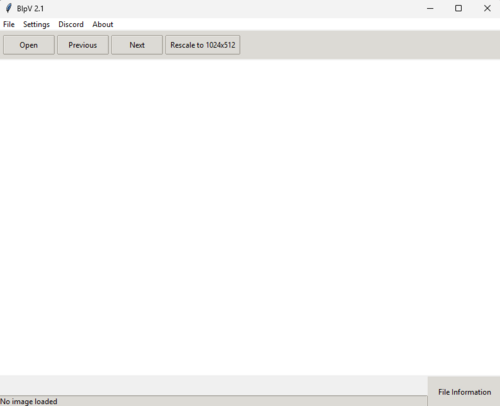
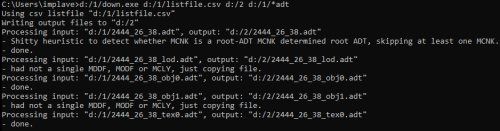
![More information about "Groundeffect Adder - [QoL Update] (3.3.5a)"](https://www.wowmodding.net/uploads/monthly_2023_04/345323a2b148b04fac1be944790013bc.thumb.png.9e80dc54b527779ca2a44d3009a8afaf.png)
![More information about "Armor Creator [TrinityCore] [3.3.5] Latest"](https://www.wowmodding.net/uploads/monthly_2023_03/AC.thumb.png.2d62cf45475cef84d6c33c59668ba56a.png)