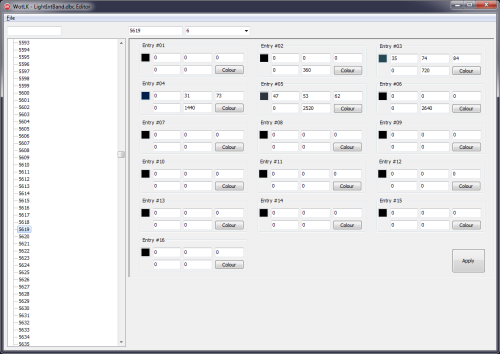About This File
There are generic .dbc editors available, but they are absolutely not geared towards being good for editing specific .dbc files, the first one I came across being LightIntBand.dbc. So I decided to make a program that is much easier to use, intuitive, and gives you an idea of what your changes will look like.
Made with Delphi community edition. Should work on XP, will definitely work on Windows 7, 8, 8.1, and 10. Github repository: https://github.com/MajinCry/WotLK---LightIntBand-Editor
It's very simple to use. Here are the steps:
1. Much of the interface is disabled when first run. To enable it, click on File -> Load... -> Select LightIntBand.dbc
2. Now the interface will appear, after freezing for a couple seconds. That's normal, the tree list of all the records just takes a short while to be populated due to all the records present.
2a. If you want to add new records, make sure the tree list is selected, and press the insert key.
2b. If you want to remove records, make sure a node is selected, and press the delete key.
3. Select a record from the list. There is a text box above it where you can enter an ID to go straight to that record.
4. The two text boxes above the 16 GUI entries on the right show the ID of the currently selected record, and the number of entries that will be processed by the client.
5. To change the number of entries that will be processed, click on the text box to the right with the drop-down arrow, and pick a number from the list.
6. To keep your changes, click on the Apply button. Note: This does not save the changes to the file.
7. To save the changes to a file, click on File -> Save... -> Save as LightIntBand.dbc
--
There shouldn't be any bugs, as I've tested extensively. If any appear, please report them with as much detail as possible.
What's New in Version 1.01
Released
Fixed selected record losing it's selection highlight in the tree list when another part of the interface is clicked on.