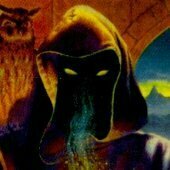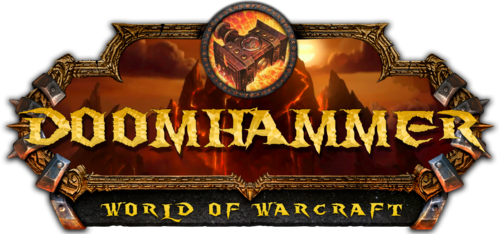All Activity
- Today
-
Lolkopje1999 started following Need help for noggit on 3.3.5a
-
Hello, i have been seeking help on trying to get noggit working, i did a attempt but cant get it working, now i have found a custom map to import for my server, it is the Lonforte map i downloaded from this site, but i cant get noggit working at all, so i was wondering if any1 has a working versionm of noggit if they can add it into its map.dbc file somehow for me, i can send my map.dbc to anyone who can help on discord, if they are able to add it for me and send it back, i would be utmost appreciated and thankful. Thanks in advance! ❤️ (Yes im new to modding so any help is very welcome right now.) Thanks again! Discord name: jesse_the_unloved -Jesse (My irl name)
- Last week
-
ickehh joined the community
-
[Tutorial] Custom Races for 5.4.8 MoP client and server
siewdass replied to thalinnias's topic in General
I need to ask something, from where u get the 5.4.8 wow client? mine cant be edited, .MPQ say readonly, ok i can create newone, but .dbc cant be edited i get this error "Invalid Fieldsize 1.00xxxxxx"- 5 replies
-
- mop
- custom races
- (and 5 more)
-
siewdass joined the community
- Earlier
-
dedyuki joined the community
-
kargarn joined the community
-
.imox joined the community
-
ottomanic joined the community
-
Wow this one looks awesome! Can´t wait to test it out!
-
jan9252 joined the community
-
wizz_dev joined the community
-
salt5878 joined the community
-
Version 1.0.0
16 downloads
I recently uploaded this to share it with a friend. i'd release the link here aswell incase anybody else needs this. This is basicly the raw interface folder with all the assets thats in the retail client at the moment, this includes retail, plunderstorm, mop etc... I mainly use this to rework UI's in wotlk or to compare code in the retail addons inside the folder. Nothing in this is ported, this is all for TWW latest patch. This is mainly incase people wanna use retail blp's or rework retail stuff to compare the code. Enjoy 🙂 -
enosdiwang7595 started following wow wotlk classic
-
I found the download link for the WOTLK Classic client here. It comes from another project, but it provides the download link for the client. I have already downloaded it, and it is indeed version number 54261. This should be the final version of WOTLK Classic for global servers. The Chinese servers belong to a different version, which I am not interested in. You can download 3.4.3.54261 client for Windows x64 [here](https://mega.nz/folder/ZiVS1B7A#WRq9Ba3iBOSFjRG1k_3QdQ) or [there](https://drive.google.com/file/d/1rbu3qp2AIk6j2VFmx2yAb8nTIANRZLqp/view?usp=sharing) (extractors and launcher are included) Also there are some useful tools and services: [WagoTools](https://wago.tools/) [SpellWork](https://github.com/RioMcBoo/SpellWork) [WowPacketParser](https://github.com/RioMcBoo/WowPacketParser) These resources come from the FractalCore discord, thank you!
-
enosdiwang7595 joined the community
-
I think it really depends on the kind of work you want to do. Most .m2 models are retroportable using a combination of a customized fork of the multiconverter, m2mod and wow blender studio. here is the copy of the multiconverter https://drive.google.com/file/d/1q7ZBpxGHTDU-Wmxl503LZJAhkYRXJrwA/view?usp=drive_link m2mod can be found here https://bitbucket.org/suncurio/m2mod/downloads/ Here is a link to an old forumpost with some explanation on the two previous softwares. And wow blender studio can be found on the wow blender studio discord. Other very important tools are Amaroth's templates for 010 Editor, especially those for the .m2 files (sometimes the new models will mix up the flying and swimming animations as in WotLK they were one and the same ans also have the Z source of the particles flippe, so they have to be changed by hand) If you are planning on working on .WMO models, things become much more ocmplicated as in mid Dragonflight Blizzard decided to change how materials were coded into the models and sometimes importing them in Blender will scramble the textures AND change the collision into an untextured polygonal model, so for those there is a whole lot of extra work to do and it's beyond my current abilities.
-
I'm not sure if this post will get much traction with the forums being basically dead. But is there anywhere to find modern retro-porting tools to retroport models from current expansions to WotLK?
-
New Interface PACK V3! - LOGIN SCREEN + CHARACTERSELECT + CHARACTERCREATE World of Warcraft 3.3.5, LUA, XML https://zagan.framer.ai/shop/interface-custom-v3
- 2 replies
-
- world of warcraft
- 3.3.5a
- (and 6 more)
-
nikon started following [LUA] [Eluna] Custom ServerShop
-
From what I see it looks like you left the "merge vertices" option ticked up in blender when exporting the model. Sometimes it screws up flat parts that have to show textures on both faces. when that happens, only one face per polygon will be shown (and if you rotate the model you will see the missing faces). Try to reopen the original model and re-export it removing the "merge vertices" option and see if it solves the issue. Otherwise you have to re-open your model and either change the rendering flags of the material to add "two-faced" or select each missing face and manually flip its normal
-
Server Features::. Level 80 Cap: Max level is set at 80, ensuring a balanced endgame experience. Transmog System: Customize your character's appearance with our extensive transmog options. Custom Cosmetics & Artifacts: Stand out with exclusive cosmetics and powerful custom artifacts. Reforging & Stat Allocation: Fine-tune your gear and stats to match your playstyle with our advanced reforging and stat allocation systems. Exclusive Custom Content: Experience unique quests, dungeons, and events designed specifically for our server. Multiple XP Options: Choose the leveling pace that suits you, from fast to slow. Account-Wide Mounts & Cosmetics: Unlock mounts and cosmetics once, and enjoy them across all your characters. Custom Mall: Access a centralized hub for all your shopping needs with exclusive items and gear. PvE Focus: Engage in challenging PvE content, including custom tiers for seasoned adventurers. HD Client Support: Enjoy the game in stunning high definition with full client support. AoE Looting: Loot multiple enemies at once with our AoE looting feature. All Class/Race Combos: Play any class with any race combination for maximum customization. Crossfaction Play: Play with friends from both factions, breaking the traditional barriers. Custom Talents & QoL Class Changes: Explore unique talent options and quality-of-life improvements tailored to enhance gameplay. 172 Talent Points: Unlock the full potential of your character with an expanded talent point system. Corruption System: A custom account leveling system with a pseudo-like talent feature that allows you to buff your characters with new effects and abilities. Account Wide Features: Mounts, Gold, Corruption Levels, and Currencies. Solo-able Dungeons: Solo dungeons with our scaling buff system that increases your stats based on how many party members you have with-in dungeon. Random Tiered Enchants: A chance to gain random enchants on every item you loot. Custom Companion System: Never adventure alone with our companions! View full server
-
Zelos started following Companion System
-
Version 2.0.0
19 downloads
This is a Eluna script designed to simulate having personal companions to assist players in combat(Server Side) and not requiring core side or a lot DBC edits. This script will do the following. Summons NPC using a spell. Customizable. Dismiss NPC using a spell. Customizable. Summoned NPC will only attack what the player does. Summoned NPC will vanish when it gets a certain distance away from the player. Customizable. Summoned NPC will vanish and reappear when the player mounts and dismounts. Dismissing will only affect the companions and not dismiss a Warlock, Hunter, or Death Knight Pet. Summoned NPC will use server-side settings to handle it's abilities. SmartAI, Eluna, and/or Core-side scripts. Summoned NPC are entirely controlled from creature_template. This includes level, health, mana, speed, and damage. Limits the player to only have one companion out at a time. Github: https://github.com/Felskorn-WoW/companions_system Example Usage: -
Hey Guys, the tabard texture seems like has incorrect UV after I export character m2, anyone can help to let me know how to fix it? thank you.
-
-
Version 1.0.0
38 downloads
A custom map for WOTLK Features::. Retroported of Isles of Giants Texture and Model swapped using only WOTLK assets A minimap A world map Teleport Location::. Map: 1405 X: 6006.94 Y: 1534.93 Z: 34.5823 O: 1.7102 .go xyz 6006.94 1534.93 34.5823 1405 This map is a retroport of MoP's Isle of Giants. This project was made for the custom WOTLK server; Felskorn WoW(https://felskorn.com/). Some features and design choices were created with Felskorn WoW's vision in mind. You're free to use it on your own servers. Credit is not require but much appreciated if you use it. Github: https://github.com/Hawjiki/Island-Project/ -
It has since been updated to this https://www.azerothcore.org/eluna/
-
ely5741 started following Alastor StrixEfuartus
-
_vallon_ started following [Request] Prologue / Legacy WoW assets
-
Hey wowmodding.net, I'm messing around on a home server for fun and wanted to see if anyone had any of the old assets / scripts used on Prologue... stuff like the noggit edits or the death system or other systems. There was a really good map of Ratchet done by... Bonkle iirc that would be awesome to see again! Thanks!
-
Version 1.0.0
33 downloads
Extends Player Class Stats from Level 80 to 255 It retrieves base stats (HP, Strength, Agility, Stamina, Intellect, Spirit) from level 80. It extrapolates stats up to level 255 using a power growth formula (POWER(1.03, levels)). It ensures no duplicate entries using INSERT IGNORE. Applies to All Classes The script iterates through each class (Warrior, Paladin, Hunter, etc.). It calculates stat growth independently for each class. Paladin, Mage, and other mana-based classes have a set BaseMana value (e.g., 3165). Uses Cross Join to Generate Level Ranges Efficiently The CROSS JOIN technique generates numbers up to 255 without a loop. Ensures every level between 80 and 255 is processed. -
ram3n changed their profile photo
-
Have any demo sites to browse?
- 4 replies
-
- world of warcraft
- web
- (and 9 more)
-
rozenturk changed their profile photo
-
Version 1.0.1
55 downloads
https://github.com/dh-ram3n/Doomhammer-Public-Pack/tree/main Releasing all server scripts and contents of the Doomhammer patch for public use. Server scripts were used with Azerothcore 3.3.5 and Eluna. Particular items of note is the custom Dragonmaw skin that features the Cataclysm tattoos on a vanilla-style skin and the in-game content creation and player voting systems. -
Hi fellow modders! First of all I'm new as a member here but I've been stalking these pages since the old website. Lately I've been compiling some builds with AzerothCore and experimenting with modules and custom LUA scripts to make a updated version of 3.3.5 My idea is to make a "Blizzlike" 3.3.5 permadeath server with updated models and textures, transmog system and player housing. I got everything working flawlessly except for the housing part. 😞 My idea for the playerhousing is to have houses spread over the world and that each house hase a unique gameobject door with a unique key item belonging to that door. I made the houses, I made the gobject doors in the database and I tried to find some guides online but the furthest I got is that I managed to make a functioning gameobject door with the displayid I want. I made a unique lock entry (lockid) in the lock.dbc file and linked that lockid to both the door and the key item in the database. I then updated my server and client with the new lock.dbc Basicly I have no idea what to do in Lock.dbc except for making the entry a unique number, set the first row value to 1 (because all lockid's linked to locked doors appear to have that 🤔) And I know that the 10th row is set to key item entry number. But that's about it. I tried to follow the logic of other doors and locks and tried to find more info online but this is how far I got: -The door is a functioning door, it opens and closes in the time that I want and functions as a regular door. -The key item is looking good. I think I got everything covered database wise with the key. (But hey I could be totally wrong here 🙃) -When I hover my cursor on the door gameobject in-game it says: Locked (That is because I put state row on Locked in gameobject_addon_template) but in reality it is not locked at all. -The door still opens and closes as if it was lockless, with or without key. (maybe because of missing values for lock in lock.dbc and perhaps additional tables need to be edited) So long story short, I got a custom gameobject door where the lock system isn't working and I was hoping to get a step closer to my goal of making this work. Edit: I assigned lockid 699 (Prison Cell Key) from lock.dbc to my custom door gameobject and that appeared to be working, so I now know for a fact that the problem is within my custom lockid in lock.dbc. If there is someone that has some knowledge about Lock.DBC I'm happy to absorb it. 🤓 I would love it if someone can walk me through this in detail. I'm sorry for my broken english but it's not my first language. I hope that a fellow modder can help me with realizing this 🙂 Greetings, Rozenturk
-
I bought a theme and two modules from this user, his work is fantastic and he is a very nice person to work with, always ready to help!
- 4 replies
-
- world of warcraft
- web
- (and 9 more)
-
Can vouch for him, using his login screen & char select UI and simply love it!
- 2 replies
-
- 1
-

-
- world of warcraft
- 3.3.5a
- (and 6 more)
-
Alright, noted. Thanks :)
-
As mentioned in your Discord thread: For modding releases just use the downloads area. I don't see a benefit of having a release subforum when the downloads area offers the same and even more functionality like versioning for your files. WTB and WTS exists under the Marketplace category already but you will have more success with using the equivalent channels in the Discord server.
-
Attention WoW Private Server Developers ──────────────────────────────────────────────────── Optimize your server Optimize your server with my high-quality custom interfaces. ──────────────────────────────────────────────────── Services I offer • Seamless integration with your server's features • Advanced customization using Lua and XML • Priority technical support from a dedicated expert • Collaborative development of custom interfaces • Flexible pricing tailored to your server's needs ──────────────────────────────────────────────────── Benefits for your players Provide your players with an exceptional experience through elegant and high-performance interfaces. ──────────────────────────────────────────────────── https://zagan.framer.ai/ https://ko-fi.com/zagan/shop Discord: zgzagan ──────────────────────────────────────────────────── Related Videos
- 2 replies
-
- world of warcraft
- 3.3.5a
- (and 6 more)





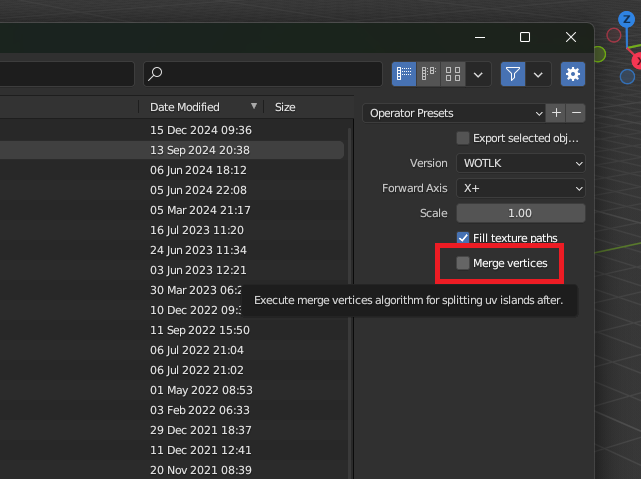
.thumb.jpg.250d26be2cbd0830d884cb1b9b6b5fb3.jpg)